

Our use of cookies
We use necessary cookies to make our website work. We’d also like to use analytics and functional cookies which help us make improvements to the website by measuring how you use it, and to enable our website to offer you additional functionality.
More information on how we use cookies can be found in our cookie policy.


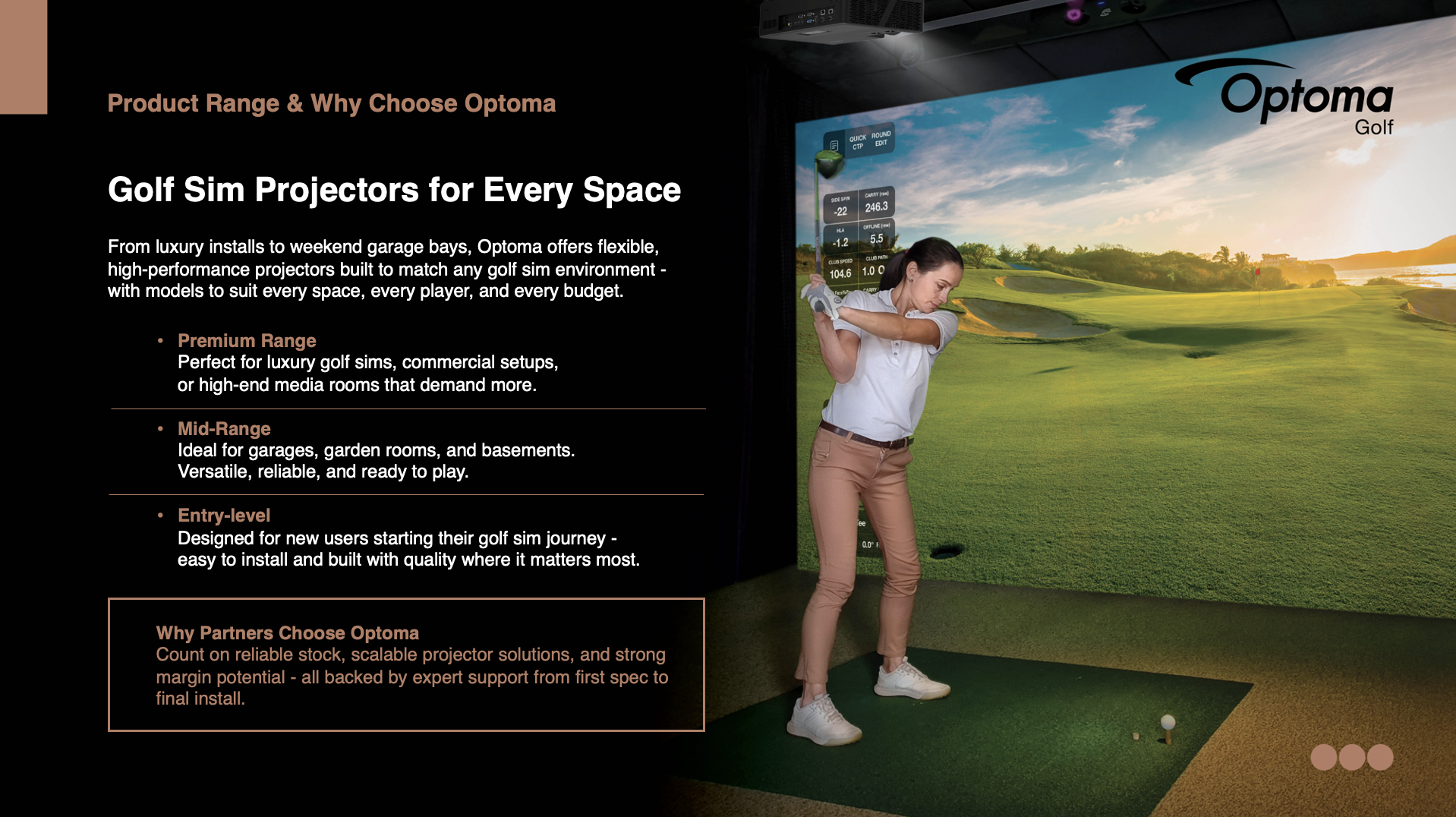

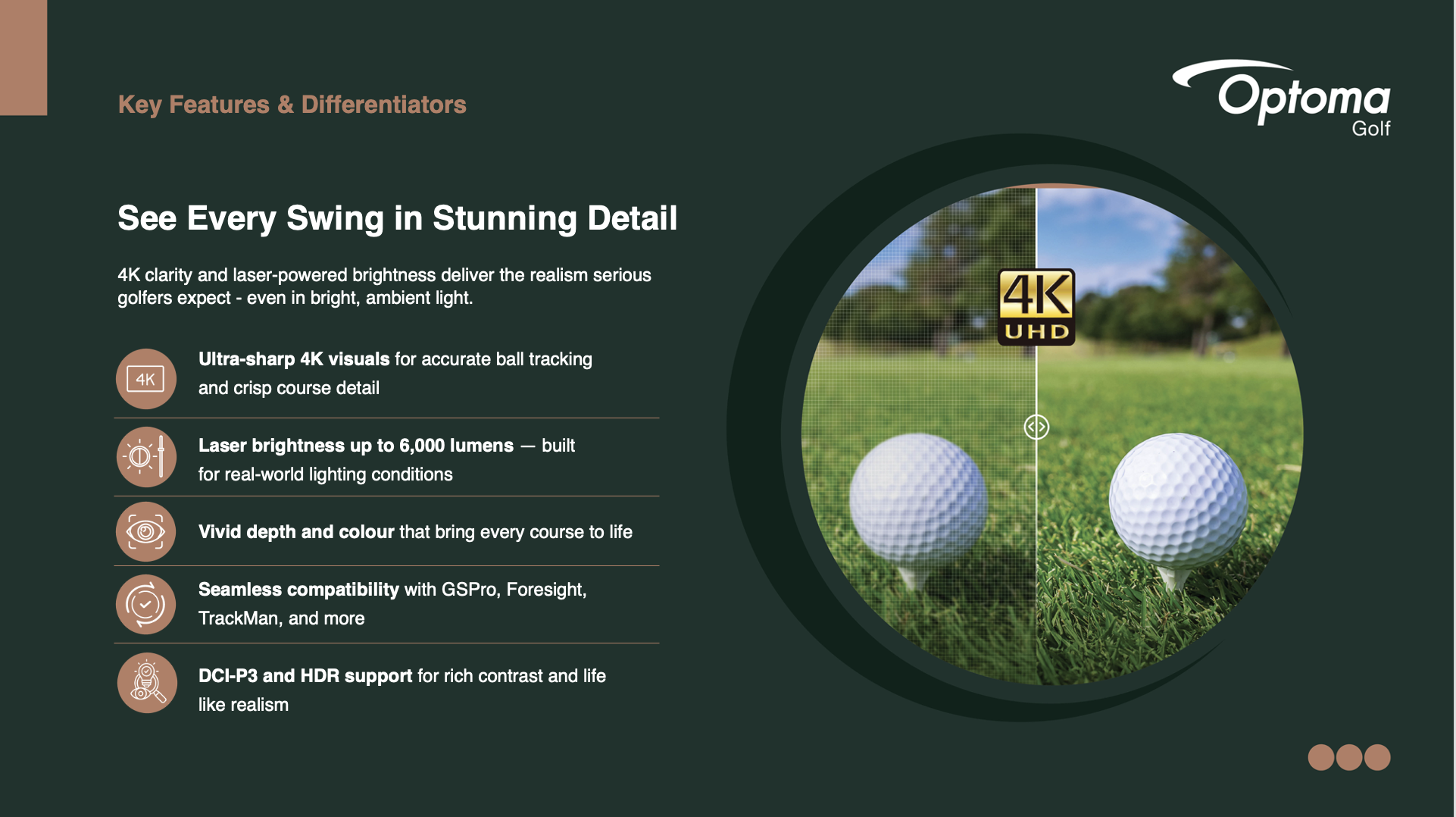

*Space Planning
Select an appropriate space (typically at least 4–6 m in length, 3–4 m in width, and 2.7 m in height). Plan the hitting area, screen/impact screen, and projector placement.
*Hardware Installation
Screen & Impact Screen: Mounted on the front wall... Projector: Ceiling-mounted... Sensor Devices: Includes high-speed cameras...
*Software & System Setup
Install dedicated software... Calibrate sensors... Connect PC, projector, and audio system, then complete testing.
*Testing & Optimization
Have the user hit a few shots... Fine-tune lighting and acoustics.

*Projector
Laser light source offers extended durability, but regular inspection is still recommended.
*Impact Screen / Projection Screen
Frequent ball impact may cause wear... Clean dust or stains to prevent image quality degradation.
*Sensor Devices (Radar / Cameras / Infrared)
Wipe lenses regularly... Periodic recalibration ensures accuracy.
*Hitting Area (Golf Mat)
The mat wears out... Some venues prepare spare mats or rotate them.

*System Updates
Simulator software, OS, and drivers require regular updates.
*Data Backup
Player profiles, score records, and other data may need backup to prevent loss.
*Licensing & Subscriptions
Some simulators (especially high-end) require annual licenses or subscription renewals.